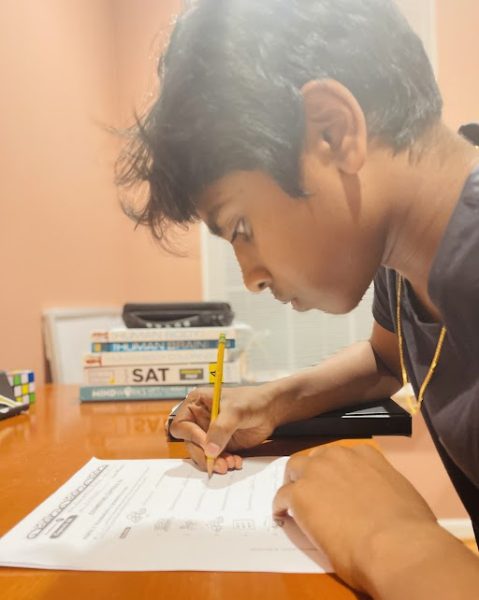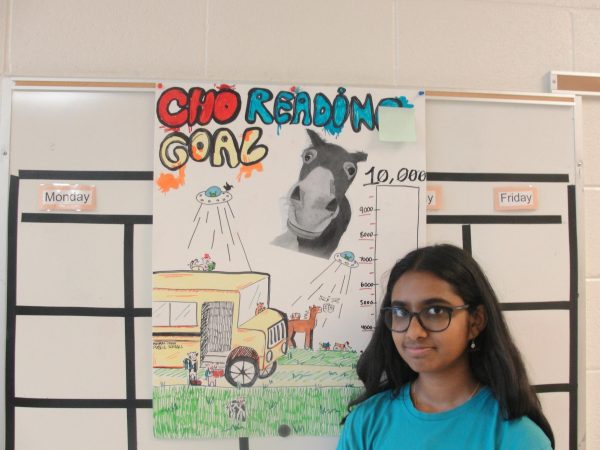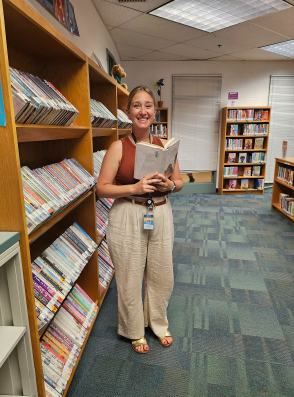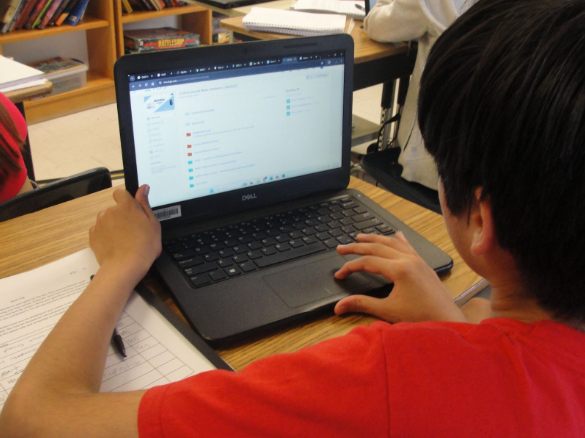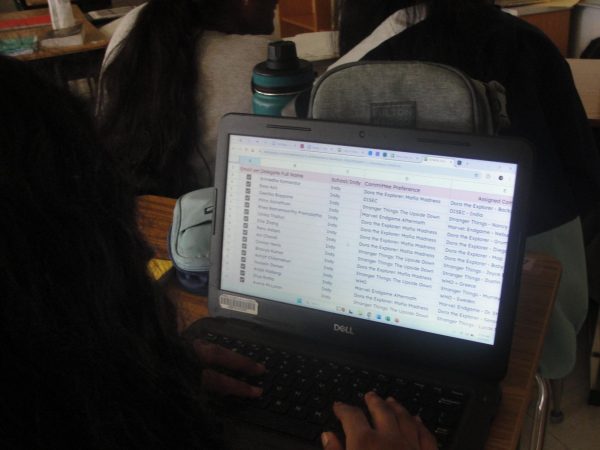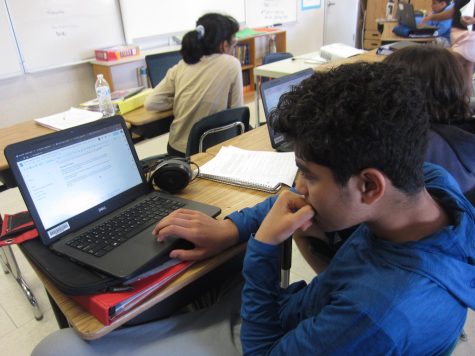Students share favorite online resources
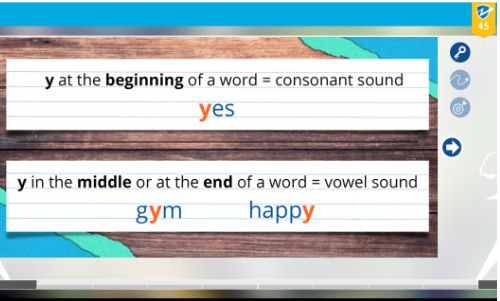
Antoinette Vasquez, seventh-grader on the Mavericks Team does a Word Study lesson on Lexia Power Up.
Since we are just days away from the end of the school year, it is very important for students to think about managing their school computer, and online websites that can help students with their education, throughout summer break, and the next school year.
One of the beneficial websites is Lexia Powerup. Lexia Powerup is an educational English website. Lexia Powerup is new to English classes at RCMS this year.
“We will use Lexia a lot in English for grammar, word study, and comprehension,” said Ms. Olivia Adams, a seventh-grade English teacher on the Mavericks Team.
Antoinette Vasquez, a seventh-grader on the Mavericks team, said it’s been useful for her.
“Lexia can help students with school with videos and activities to improve their academics,” she said.
Another beneficial website is SOL Pass. SOL Pass can help students study for the SOL since it gives students practice tests from previous years.
SOL Pass even tells you which questions are correct and incorrect, unlike TestNav, which its practice tests do not tell you what’s correct and incorrect.
“SOL Pass can help students with school and to help me study for the SOL,” said Antoinette.
Ms. Adams adds, “I used SOL Pass in my classroom this year and it helped me get a better understanding of what kind of questions students need extra practice on.
Another beneficial website is the Panther Zen Den. According to Ms. Maria Irby, Strategies for Success teacher at RCMS, “The Panther Zen Den is a great tool for students to access. It has a lot of appropriate online resources for students to take a brain break when needed, my favorite is the Quick Draw.”
Playing video games has been an ongoing topic at RCMS, and the Panther Zen Den can be a video game alternative.
According to Ms. Adams, students should also learn to manage their time using the school computer. She says, “The school computer can help take control of your learning.”
Antionette adds, “Put reminders on your Schoology calendar and sort out your Gmail. I’ve seen people with thousands of emails. They need to be cleaned up!” Students should learn to be organized on their school computer.
Students with thousands of emails can have a hard time finding important emails from people, such as teachers. Students should create labels on their email to make it easier for students to find important emails.
According to Antoinette, “It’s also easier because you can store a bunch of data on the technology. Technology also helps me with reminders (like going to see a teacher during Panther Time on a certain date) and helps me keep track of time.”
According to Ms. Adams, technology can also help students who need accommodations. “Our computers give us great tools, but we need to use them more wisely. Technology can help students become better writers, collaborate with each other, and it has a lot of great tools, for example tools that help students who need things to be read aloud.”
“Ms. Carr sends an email with fun tech tips, and I enjoy trying out what she sends,” says Ms. Adams.
Hi, I am Faysal Jan, and I am writing for the Carson Chronicle! I am 12 years old, and a seventh-grader at RCMS. I like coding, and I enjoy playing soccer.